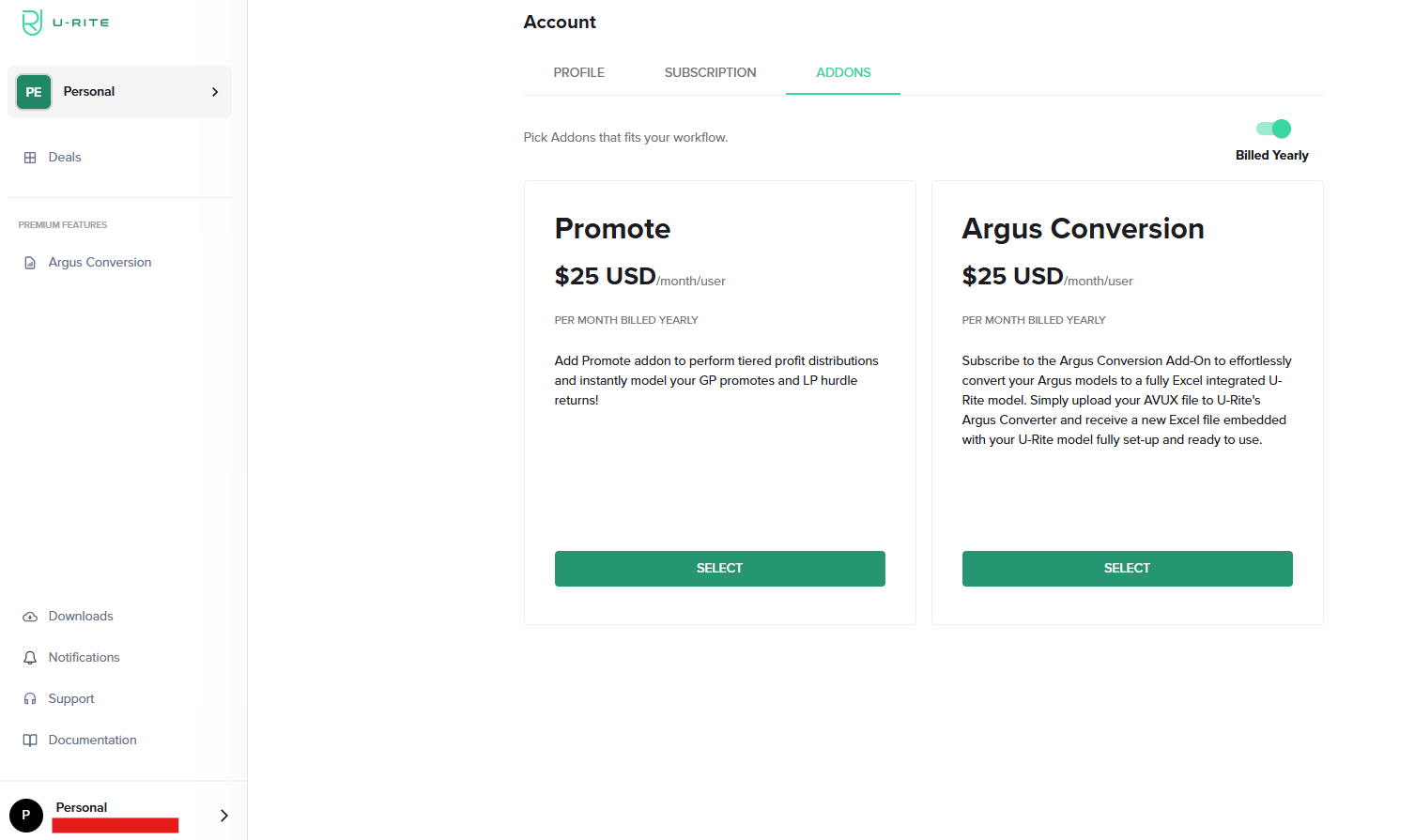How to Add Add-Ons to Your U-Rite Plan
Users often sign up for a U-Rite plan and later realize they need additional capabilities—such as Promote calculations or Argus conversion tools—to support more complex underwriting workflows. These add-ons expand the power of your subscription but can be overlooked if you’re not sure where to activate them. This guide explains how to add the Promote and Argus Conversions modules to your existing plan.
-----------------------------------------------------------------------------------
To get started, log in to the U-Rite Dashboard and navigate to your Account settings. Here you’ll find a section labeled Add-Ons, which lists all enhancements available for your current plan. Select Manage Add-Ons to view what can be added.
From the list of available modules, you can enable:
- Promote Module – Adds waterfall calculations, promote tiers, and partner-level distribution modeling.
- Argus Conversions Module – Enables upload and conversion of Argus Enterprise property files directly into U-Rite, creating a fully populated underwriting model automatically.
Click the Select button under the module you want to enable. You will be prompted to review pricing, adjust your subscription, or enter updated billing information depending on your organization’s configuration.
Once activated, your new tools will become available throughout the platform. For example, the Promote module will unlock its calculation settings in the model, while the Argus Conversions module will make the conversion workflow available on the Dashboard’s import page.
If you’re unsure which add-ons you need, encounter issues enabling them, or want help deciding between options, contact support@u-rite.com for guidance.