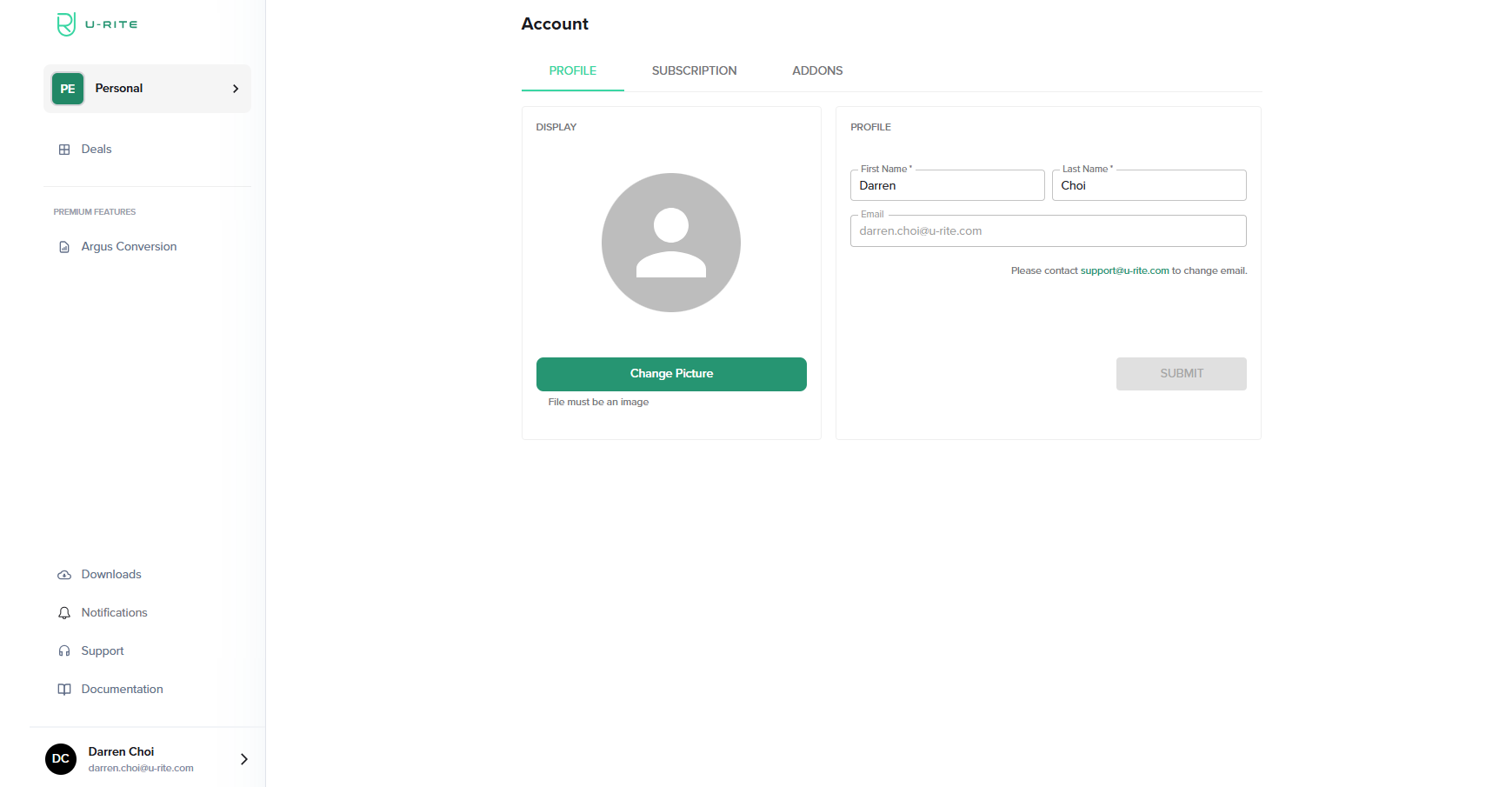How to Change Your U-Rite Profile and Manage Your Subscription
Users often need to update their profile information or adjust subscription settings but aren’t always sure where to find these options within the U-Rite Dashboard. Whether you're changing your name, updating your email, replacing a profile photo, or modifying your subscription, U-Rite makes it easy to manage your account in one place.
-----------------------------------------------------------------------------------
To get started, log in to the U-Rite Dashboard and navigate to your Account or Profile Settings page. This section includes all of your personal and account-level information. From here, you can update your name, modify your email address, or upload a new profile picture. Changes are saved instantly and sync across the U-Rite web platform and Excel Add-In.
If you need to update your subscription, select the Subscription or Addons tab within your profile. Here, you can:
- Upgrade or downgrade your plan
- Add or remove optional features or modules
Any adjustments to your subscription will take effect immediately for your next billing cycle, and you will receive a confirmation email summarizing the changes.
If you change your email address, U-Rite will send a verification message to the new address. You must confirm the change by clicking the link in that email before it becomes active. This ensures account security and maintains access to your model library, downloads, and support resources.
If you encounter issues updating your account information or have questions about your subscription, contact support@u-rite.com for help.