How to Run a Calculation in U-Rite
Users often enter all their property, lease, and expense information into a U-Rite model but aren’t sure how to trigger the engine to compute the cash flows, loan details, and other underwriting outputs. Running a calculation applies your assumptions across the entire model and produces the financial results needed for analysis and reporting.
-----------------------------------------------------------------------------------
To start a calculation, ensure your model inputs are complete and up to date. U-Rite’s calculation engine uses these fields—including rent roll data, operating expenses, recoveries, revenue assumptions, and debt terms—to determine projected performance. Once everything is entered, navigate to the Action section of the U-Rite ribbon or the Action Bar of the App and select Run .

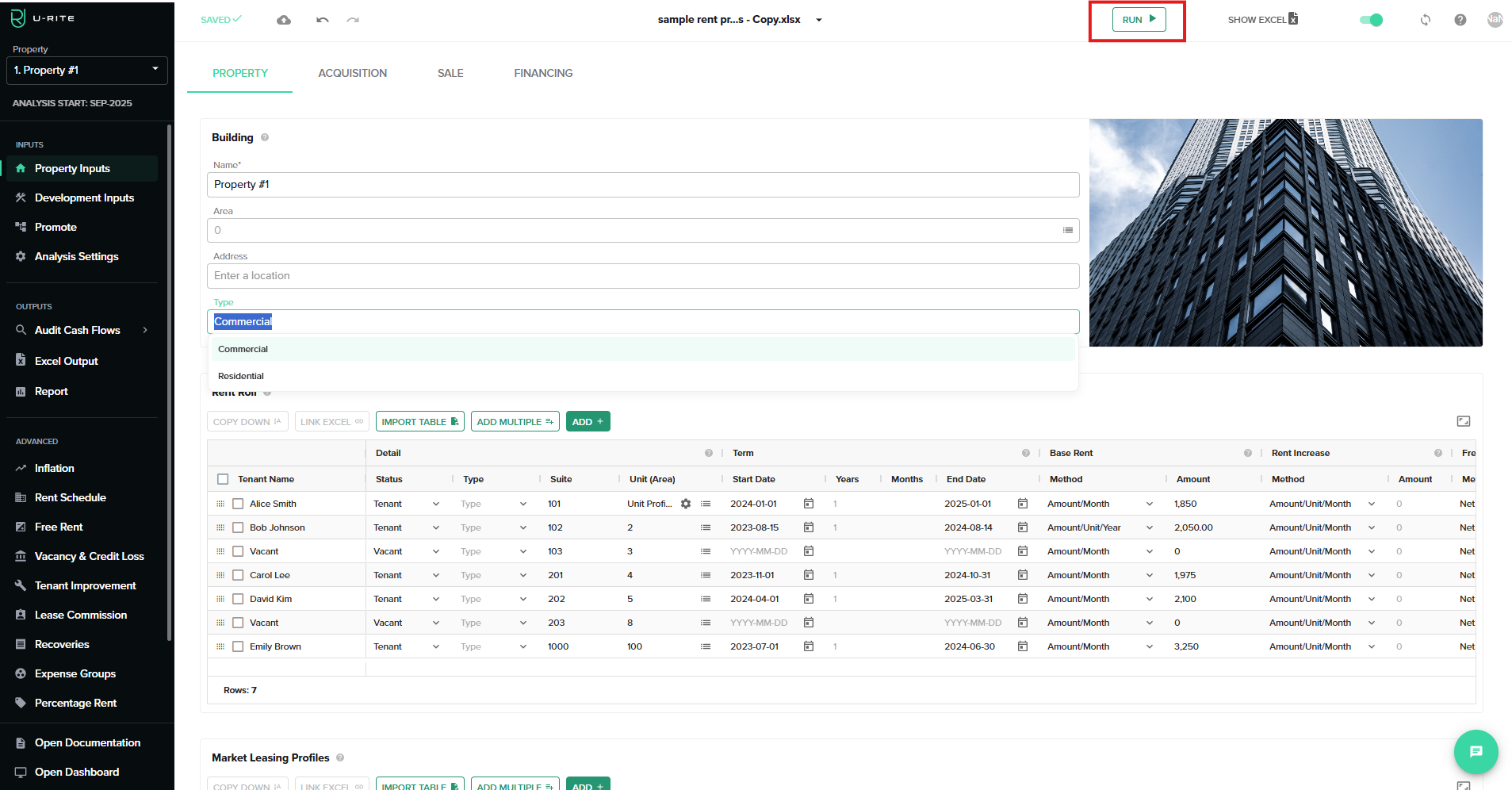
Warning: If you are a Lite user, you have limited runs on your calculations. Upgrade to Pro for unlimited calculations.
If you want other details of your calculation, ensure that you select them in the "Excel Output" tab.
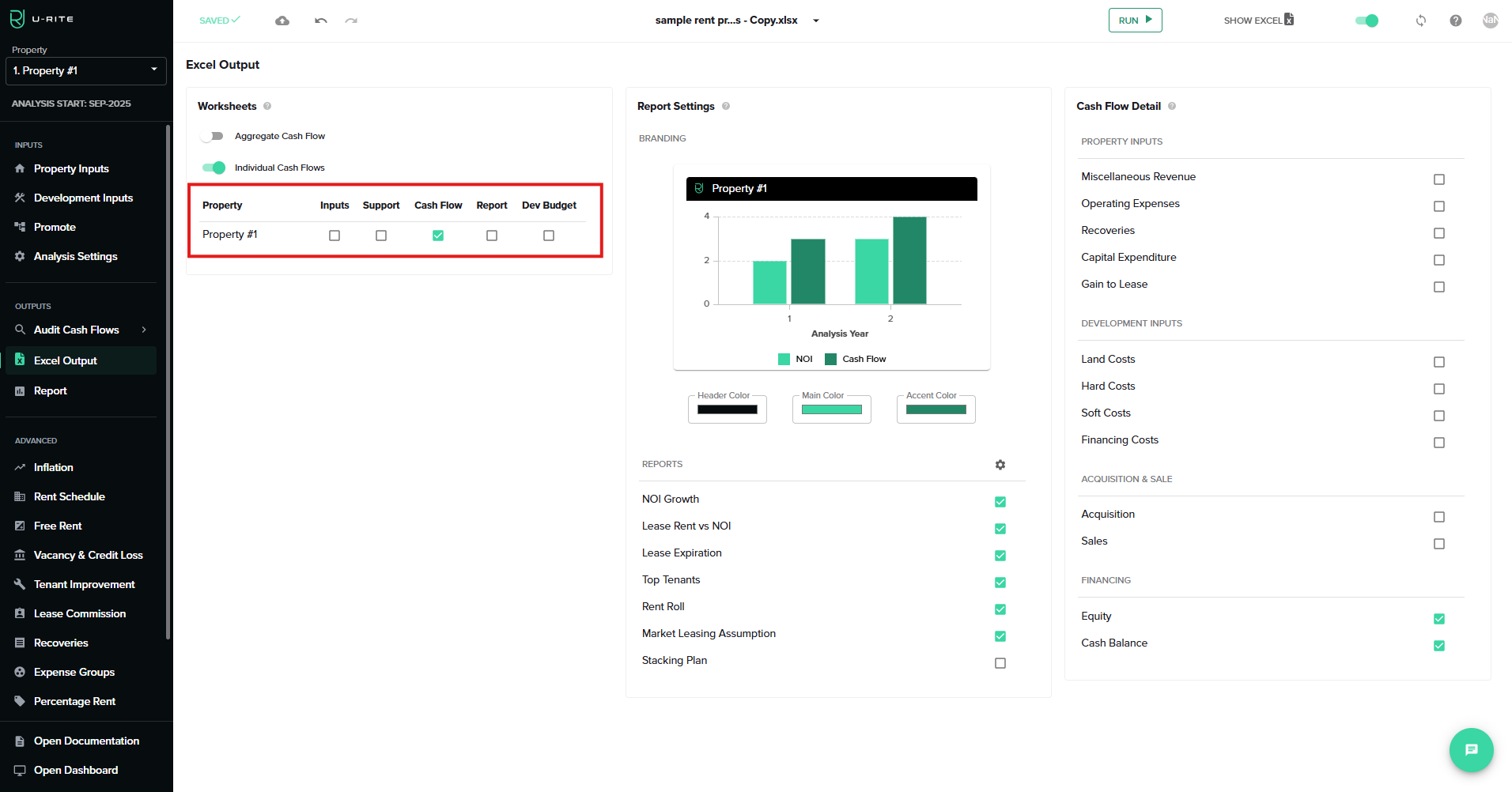
When you run the model, U-Rite processes each component of your underwriting file:
- Cash Flow Projections – Period-by-period NOI, net cash flow, reversion assumptions, and DSCR calculations.
- Loan Schedules – Interest-only periods, amortization schedules, payment amounts, and outstanding balance forecasts.
- Recoveries & Reimbursements – Operating expense and tenant recovery allocations based on lease structures.
- Revenue Calculations – Rent steps, contract escalations, vacancy assumptions, and other revenue drivers.
During processing, U-Rite automatically validates your inputs and flags issues such as missing lease dates, incomplete expense items, or invalid loan terms. If an error is detected, the engine will highlight the affected fields so you can make corrections before re-running the calculation.
Once the calculation is complete, review your outputs in the Cash Flow, Loan Summary, and related sheets. These sections update instantly based on your assumptions, enabling you to iterate quickly and compare scenarios.
If you encounter unexpected results or the calculation does not run as intended, contact support@u-rite.com for troubleshooting or assistance with your model.

